How to Use LinkedIn Mail to Connect With Your Contacts | Social Media Examiner
Have you used LinkedIn Mail?
It represents a powerful way to stay in touch with important people (when used properly).
Keep reading to learn how to keep in touch with prospects and customers with LinkedIn Mail.
Why Use LinkedIn Mail?
LinkedIn Mail is probably one of the most underutilized parts of the LinkedIn platform, but if used correctly, it is one that can be extremely beneficial in growing not only your business connection base, but also your business.
You may already have a great network, but how often do you really connect with those people, nurture your relationships with them or put yourself on their radar? By using LinkedIn Mail or message facilities well, you can do just that.
Here’s how.
#1: Composing your message
Let’s look at composing a message to a group of connections. LinkedIn will allow you to send a message to up to 50 connections at any one time, which I assume is a safeguard against spammers. The 50-recipient cutoff just means that you will need to send your messages in batches, which spammers generally don’t want to bother with.
To send a message to one or many, first go to your inbox and click Compose Message.
The thing to remember here is to uncheck the box to ensure you don’t share your connections’ email addresses with everyone else you send the message to. It becomes a blind carbon copy very much like your regular email software.
Next you click on the blue LinkedIn icon over on the right to see all of your connections and to select to whom you would like to send your message.
From there, you then have the choice of sending a message to selected connections in a certain location or industry. This is particularly helpful if your message is really only going to be of interest to certain connections who are accountants or Internet marketers, for example.
To select the connections you want, simply tick the relevant box, which will then filter across into the box on the right. You’ll see the number of connections you can continue adding as the “50″ counts down to zero.
When your connections have been added, you’ll be directed back to the message page where you started.
#2: Message content
Your message should contain value (like all of the content you put on your website). What can you share with your connections that will be of value to them? This is where you need to put your thinking cap on and turn things around from what you may be currently sending out in your regular newsletters.
Some examples might include:
- A link to a great business book you’ve just finished reading
- An event that’s taking place that they may not have heard about, such as Guy Kawasaki presenting in town
- A link to a great website that you’ve recently discovered
- An industry article that’s relevant to them
Add value in some small way and they will love you for it. That’s what building relationships online is all about, adding value to someone’s world and being remembered for it. It’s not simply an excuse to send an email about all of the wonderful things you and your company can do for them. That is definitely not interesting or valuable.
#3: How often should you message?
There’s no right or wrong answer here, but be careful not to overdo it. I message every 3 months or so, but if I come across something extremely relevant to a connection, I will pass that on.
It also depends on your relationship with that connection, how well you know him or her, because some connections you don’t know well may find it a bit intrusive.
#4: To export or not to export?
Personally, I don’t think you should export your connections into another email program for three reasons:
- The receiver of the email may be unfamiliar with your newsletter and indeed the content may not be relevant, and so it will be seen as spam.
- By sending your message through the LinkedIn platform, the receiver knows where they know you from and can simply click on your name for further information about you if they want to.
- Your connection may feel “sold out” if they see you have imported them into your email database.
If you do decide to export them, here’s how. Click on Contacts, then My Connections and look for the Export Connections link at the bottom right.
So what is sending a message to your contact base going to achieve if all you send is a quick note about a handful of things that you feel might be of interest and want to share with them?
You have put yourself back on their radar! Depending on what you have put into your email and how relevant it is to them, you will get responses back, even if it is just to say thanks. This again gives you the opportunity to build on a relationship that could be in its early stages, or build on one that you have been nurturing for a while.
Tip: Check these two articles out on more ways to expand your network with LinkedIn Company Search and how to develop meaningful LinkedIn Connections.
What techniques do you use to keep in touch with your connections? Do you have any to add? Leave your comments in the box below.


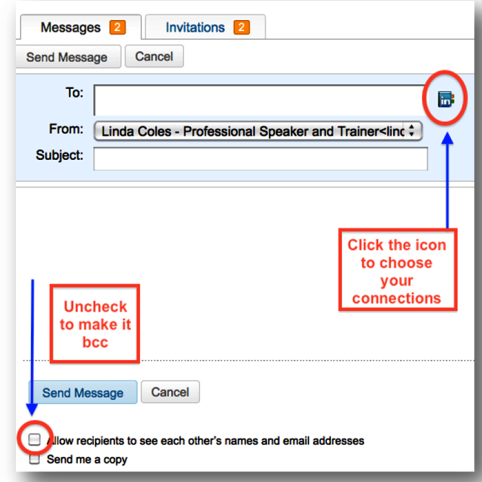
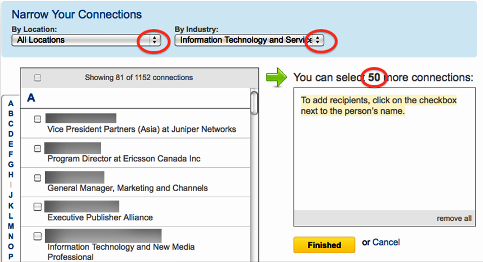
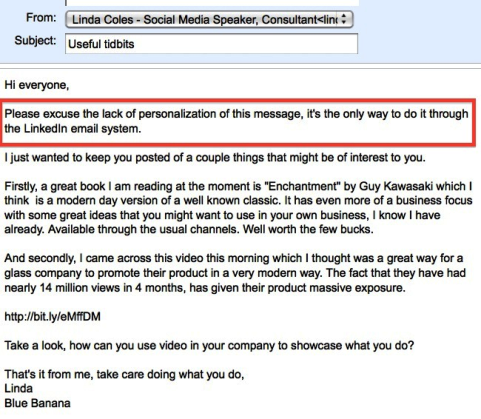
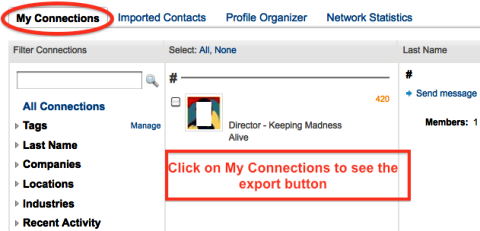
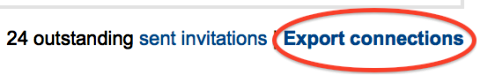





0 nhận xét:
Đăng nhận xét